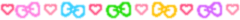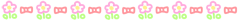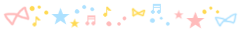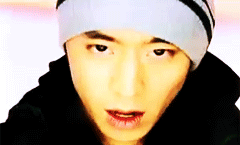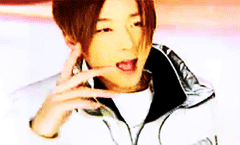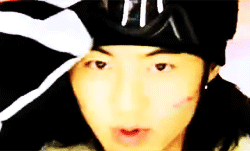Cara nak letak Blockquote !
Wednesday, August 3, 2011 | 10:22 PM | 0 love(s) 
salam & slamat sejahtera, bloggers..!
k, hari ni happy gila sebab dah berjaya buat Blockquote..
Now, nak ajar hampa pulak buat. Ilmu kena kongsi kan hehe
okey, let us begin..
dashboard > design > edit HTML > tkn Ctrl+F
cari kod tu.. --)
.post blockquote }pastu copy code kat kat bawah ni --> kat bawah code yg dicari tadi..!
background: url(URL BACKGROUND); border-top: 1px dashed #FF0080; border-left: 1px dashed #FF0080; border-right: 1px dashed #FF0080; border-bottom: 1px dashed #FF0080;}URL Background leh cari kat sini --> Cepat Tekan Sini !
* copy direct link yer
dah jadi ? Ok mission accomplished
Apa ? Tak dak .post blockquote } ?
Hmmmm, okay macam ni
Kena pi kat Design > Edit HTML > tkn Ctrl+F
pastu cari =) ]]></b:skin>
then copy kod kat bawah ni..!
.post blockquote { background: url(URL BACKGROUND); border-top: 1px dashed #FF0080; border-left: 1px dashed #FF0080; border-right: 1px dashed #FF0080; border-bottom: 1px dashed #FF0080;}kod tu sama cam tadi jugak.. cuma ada " .post blockquote { " kat atas
Ha camtu. Kan dah ada blockquote kat blog. Cantik pulak tuuu
SELAMAT MENCUBA !Entry re-edit (14/08/17) untuk keselesaan pembaca hahah. Sekali nak buang benda benda yang memalukan diri tuan blog ni haha (you know shortform rempitzz nak mateyy dulu) sekarang dah bertaubat alhamdulillah syukur